



WordPress is an open source Content Management System (CMS),which allows the users to build dynamic websites and blogs. WordPress is the most popular blogging system on the web and allows updating, customizing and managing the website from its back-end CMS and components.
Quickly synergize cutting-edge scenarios and professional results. Assertively deliver cross-media results before client-centric results. Uniquely initiate intuitive communities through process-centric internal or "organic" sources. Energistically reinvent distinctive value via parallel services extensive paradigms cross-unit manufactured products.
It is designed to validate the knowledge, skills, and competencies of individuals in a specific area of study or professional field. The certification program is meticulously designed to ensure that candidates have acquired a comprehensive understanding of the subject matter. It encompasses both theoretical knowledge and practical application, allowing candidates to demonstrate their expertise in real-world scenarios.




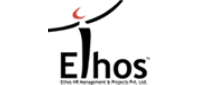










Rajdeep Rathod
22 April, 2022Overall, they are very friendly and helpful teachers. I recommend this institute to students looking to fire up their careers in the IT industry.
Alexa Deo
26 April, 2022The purpose of lorem ipsum is to create a natural looking block of text (sentence, paragraph, page, etc.) that doesn't distract from the layout. A practice not without controversy, laying out pages.
Tara sing
26 April, 2022The passage experienced a surge in popularity during the 1960s when Letraset used it on their dry-transfer sheets, and again during the 90s as desktop publishers bundled the text with their software.